步骤一:选择登陆方式
用户名:学号
密码:学号(推荐使用统一身份认证账户和密码)
Step 1: Choose a login method
Username: Student ID
Password: Student ID (It is recommended to use a unified identity authentication account and password).

步骤二:选择打印项目
Step 2: Select printing items.
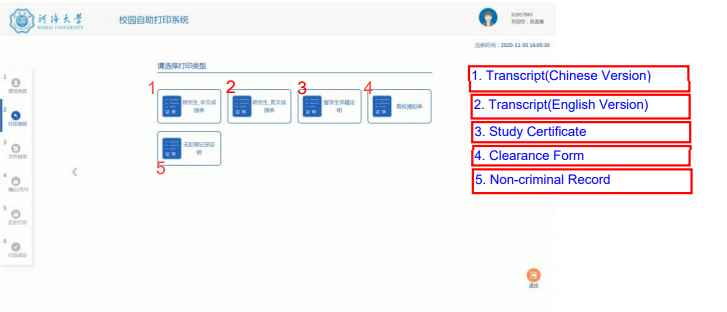
步骤三:点击打印项目后就会生成对应的模板提供预览(如下图)
Step 3: After clicking the printing item, the corresponding template will be generated to provide a preview (as shown below).

步骤四:点击下一步,点击打印,然后等待打印出纸即可
Step 4: Click “下一步/Next” and “打印/Print,” then wait for the paper to be printed.




